Are you peeking out for the best Andriod Emulators for Windows 10 PC? Due to the presence of a large number of Android Emulators it quite becomes sometimes confusing to reach the best android emulators. But you don't have to worry, we are here to sort out your problem, to get the fastest response, stay tuned with this article until the end because here we will be listing down the best suited Android Emulators to run on your window.

Basically, Android Emulators are the hardware or software program which allows you to run Android on your computer. There may be several reasons to use Android Emulators on windows, the main of them is testing an application by the Android-developers and also used in wide range for gaming purpose.
Best Android Emulators for PC
1. Bluestacks
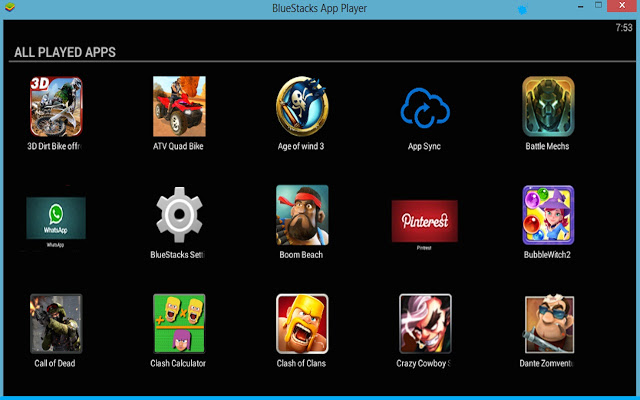
It is one of the best-known android emulators for gaming purpose. It is available in two forms: Free version and the Premium version. It is quite an easy application for beginners to use. This emulator has specific features like it represents good quality graphics, saves battery life as well as HD space. The current version of it attracts the users by providing high-quality graphics games on PC. Get Bluestacks
Specific features :
- Customized operating system.
- Supports Google Play Store.
- Well developed Hyper G-graphics.
2. Nox Player:
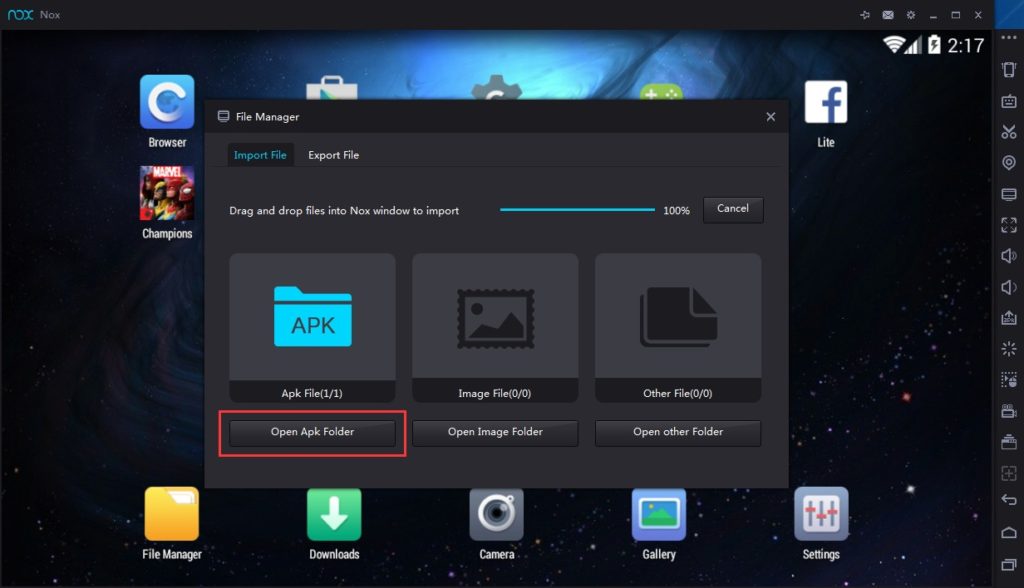
This program is fulfilled with a lot of captivating features which bounds the users to stick to it. It is available in the free version. It is also known for its great customization system. It is fast and smooth as well as absolutely compatible with X86/AMD. You can log in to multiple accounts simultaneously. It contains automated keyboards for game control. For the beginners, it's easy to use and have a reliable platform. Get Nox Player
Specific features:
- Keyboard mapping to make the games easier to control.
- Easy to use.
- AMB/X86 is compatible.
3. MEmu Player:

It is a well known Android emulator among the game lovers. It is available in a free and premium version with additional features. It supporting platform is Android Lollipop, Jelly bean, and KitKat. This emulator is able to give access to a wide range of games on Android to your PC. It is accessible in both AMD processors and Intel chips. There is also an option of keyboard mapping, however, mouse or Xbox controller can also be used according to your customization. Get MEmu Player
Specific features:
- Simple interface to use.
- Easy to download.
- Efficiently customized.
4. KOPLAYER:
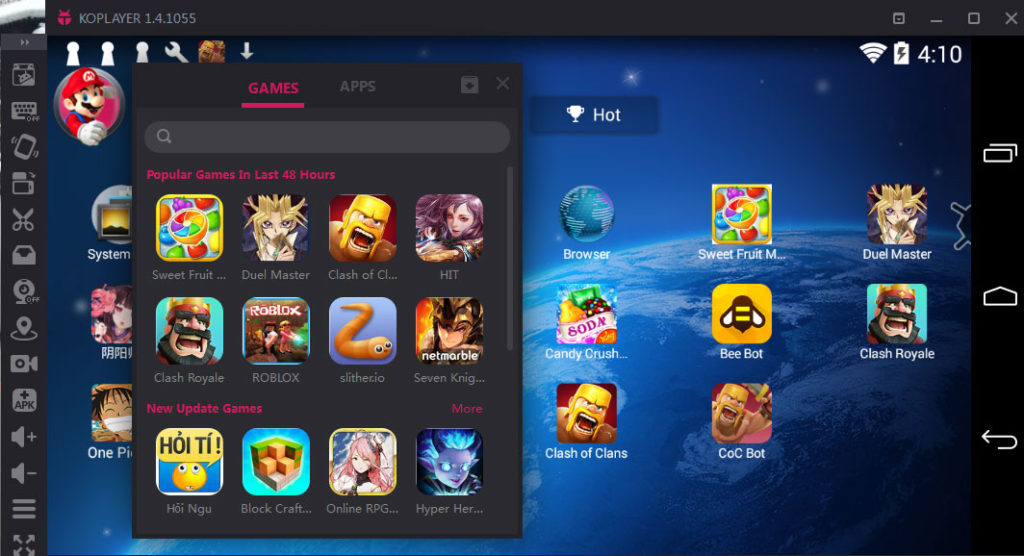
It is an Android emulator which provide a quality platform for Android users. KOPlayer provides you unlimited space available to your PC. It is well known for speed which enhances game performance which attracts the users and compatibility. It is easily available in a free version and you can easily download the applications without any inconvenience. But the only problem with KOPlayer is it crashes sometimes. It has well-developed keyboard mapping. Get KOPLAYER
Specific features:
- A free version is available.
- Unlimited space to be accessed.
- Effective keyboard mapping.
5. AndY:
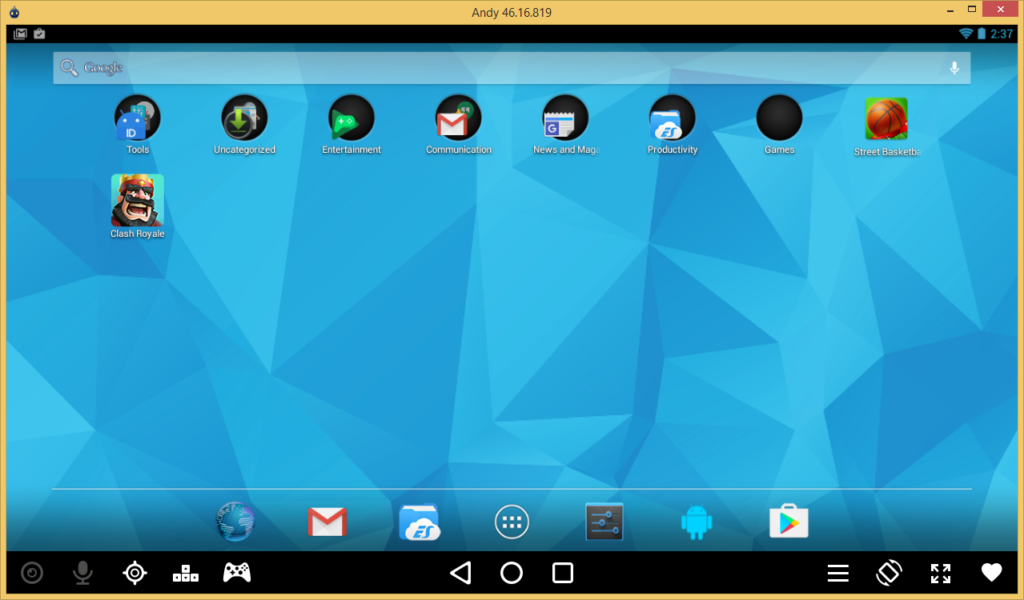
It is free Android emulator which is known for its compatibility as well as unlimited storage and offers you full-screen option thereby enhancing the performance. It also has the syncing system by which you can download your favorite games and can enjoy on your PC. It works both on Windows and Mac. With the help of this emulator, you can also receive social media messages from applications like Snapchat, Hike, Whatsapp and you can make an ideal connection between your PC and your Android. Get AndY
Specific features:
- Well-developed syncing system.
- You can download any application directly from the browser to the AndY operating system.
- Windows and Mac supportable.
6. Genymotion:

It is well assigned, easy to use, safe Android emulator. It is basically used by application developers to test their outcome with zero inconveniences. However, it is totally free for personal use but the premium version is also available providing you special features like remote controlling of your phone as well as screencasting. It also supports a wide range of mobile operating system such as from Android 2.3 to 5.0 version. In order to start this emulator, you have to keep the following things in your mind. Before downloading Genymotion, you must have the latest version of VirtualBox on your PC. The plugins and tools like ABD are appreciable in Genymotion. Get Genymotion
Specific features:
- Supports Android 2.3 to 5.0 versions.
- It is good for application developers as well as players.
- Easy and simple interface to use.
7. LeapDroid:

It is a reliable and solid Android emulator which is mainly used for gaming purpose. Keyboard mapping is the specific feature of LeapDroid. It enables you to play unlimited games of mobile on your PC without any restrictions. It is a constitute of two graphic versions like OpenGL and DirectX, which you can change according to your will. It also has gesture system which makes easy for the users to use. The drawback of this emulator is it may be bugged. Above all, it is satisfied emulator which mostly enables major apps. Get LeapDroid
Specific features:
- Multiple accounts can be opened simultaneously.
- Easy to install and simple to use.
- Effective keyboard mapping.
8. Remix OS Player:

It is one of the most upgraded and fastest among the Android emulators. It supports platforms like Windows and Mac. Before installing this emulator one must download a (.exe) file to use Remix OS Player directly from PC. You can easily download applications from the Google Play Store without any hurdles or any additional settings. It is formed for Android Marshmallow and till now it is only one of its kind that runs in Marshmallow. It also has well-satisfied keyboard mapping. Get Remix OS Player
Specific features:
- Based on Android Marshmallow.
- It is good for Android gamers.
- Allows playing multiple games at the same time on your Window.
9. ARChons:
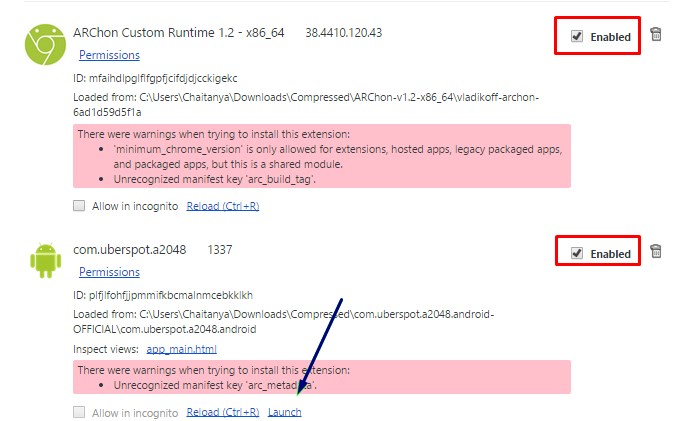
It has quite a sophisticated operating system and needs a Chrome extension to be operated. It is well supported on Windows, MacOS, Linux. With the installation of the Chrome extension, it becomes easy to run games and applications. It is well used by an application developer. It is not easy to use but does not arise any trouble in downloading. Get ARChons
Specific Features:
- Requires Chrome extension to be operated.
- Requires 64-bit operating system.
10. BlissOS:

It is well reviewed Android emulator. It can easily run on your computer using a USB connection. It is easily accessible in Windows, MacOS, Chromebooks. It mainly supports BIOS/CSM as well as UEFI boot. Its installation process is quite sophisticated with USB methodology which is also an extraordinary feature, unlike other Android emulators. You can also use Virtual Box for the installation of this Android Emulator. Get Bliss OS
Specific features:
- Effective virtualization.
- Wide range of customization options.
- Requires installation of Virtual Box.
16 Free Android Emulators
There is a list of most reviewed android emulators which you can use on your PC to run Android device on your computer:
- Bluestacks Player
- Nox Player
- MEmu Player
- KOPLAYER
- BlissOS
- ARChons
- LeapDroid
- Remix OS Player
- AndY
- Genymotion
- Droid4X
- PrimeOS
- Xamarin
- MakeYourOwn
- YouWave
- Android Studio Emulators
So, this was the list of Best Android Emulators for Windows 10, 8 and 7 PC.
Final Conclusion:
Hope this article was helpful to you in resolving the disputes raised regarding the android emulator. All the details provided in this article is information enriched which will help you to choose the best Android Emulator for your Windows 10. Other than this, If you face any hurdles please do comment below, we will come up with the finest solution.

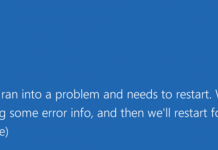
![Download FaceTime For Windows 10 PC [2022]](https://techywhale.com/wp-content/uploads/2021/04/facetime-218x150.jpg)
