Isn't it amazing having so many technologies invented that could be used to ease human efforts and even entertain us at the same time? Likewise has the technology of T.V. (Television) has changed with smart TVs and now with the recent launch of Firestick by Amazon. You can watch all your Amazon prime shows on it and have fun. But isn't it frustrating when the Firestick that you use to control all your entertainment stops working all of a sudden? And what could be worse then it stopping in the middle of your favorite show, when you want to control the volume or pause it. Even removing the firestick from the TV and reconnecting didn't help then I guess you should refer some good tips to solve the firestick remote not working issue.

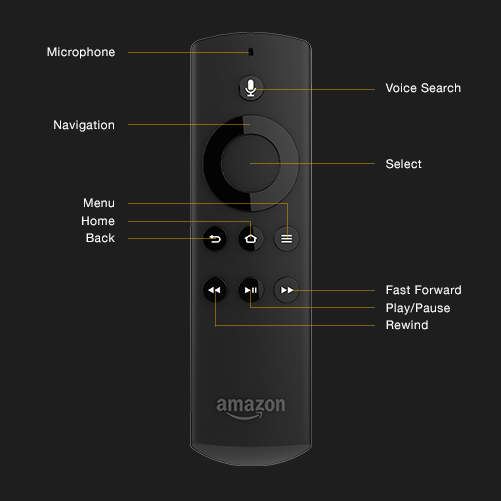
1. Is it the Batteries?
So, the most famous problem for any remote not working is the batteries. The batteries drain without notifying is the worst that the battery does. Similarly, in the Firestick also the batteries might have drained. I am sure that you might have tried replacing it with those working in some other remote or device which results in firestick remote not working after changing batteries. But my friend, this Firestick remote works best with new batteries which are fully charged. So, instead of replacing them with old ones buy new ones.
Also, if you have a rechargeable battery, sometimes it might also cause a connection issue because of low voltage in rechargeable batteries then the normal batteries. Rechargeable batteries are 1.2V and the normal alkaline battery is of 1.5V, which makes the difference.
So, get newly charged batteries for your firestick remote and if you still face the problem firestick remote not working after new batteries then make sure that you have connected the battery considering the + & - signs of the remote. Also, I would recommend you to always keep batteries in spare, so that, whenever you watch a movie or show & get up for some drinks & snacks, you could at least pause the show using the remote.
2. Can it be Pairing issue?
So, all the firestick users know that the firestick comes paired with the remote. But in case if it is not paired you got a new or replaced the remote then you can follow the steps to pair it up.
- Connect the FireStick into the HDMI port of your TV.
- Turn on both your TV and the FireStick.
- Now on the remote, hold down the Home button for at least 10 seconds.
- Then the remote is paired with the Firestick and you can use it now.
Sometimes, it might take even about 15-20 seconds to pair and also might take 2-3 attempts to connect in rare cases.
Also, you can try keeping the remote close to the Firestick for good Bluetooth signal strength and it might pair them.
So, after following the steps you couldn't pair the Firestick device with the remote then I think you should check for remote compatibility in the next step. The compatibility step would help you solve the Firestick remote syncing issue.
3. Not a third-party remote?
So, you are here to check your remote's compatibility for connecting it with your Firestick, If it is Amazon on both the sides then it is OK. But, if you are using a third-party remote which are either available cheap in the market or for other applications then firestick remote not working isn't exactly your issue. Your remote could be remote for gaming that works with your Firestick but before buying you should check with the manufacturer about the compatibility and how it works?
There are many fake sellers who sell for money and it looks the same as an original copy but won't work at all. So before buying, check the company and the seller reviews.
4. How far are you?
The remote and the firestick are both connected using the Bluetooth technology which is good for connections for a few meters but I would you to keep them at a distance up to 10 feet only. Many times the signals don't reach properly and can cause a connection issue between the remote and the firestick. So, keep your remote as close as possible with the firestick and check if the Amazon fire sticks remote not working problem is solved.
5. Is remote in open area?
You should not try to control the remote by keeping it under a cabinet or surrounded by many objects that could block the signal. Since the remote & Firestick are connected using the Bluetooth and not Infrared rays, so line of sight does not matter at all. It is only, open area it requires for proper connection.
6. No signal Interference, right?
Also, keep less or no electronic objects near the firestick. So, those electronic devices don't cause any interference between the remote & the firestick.
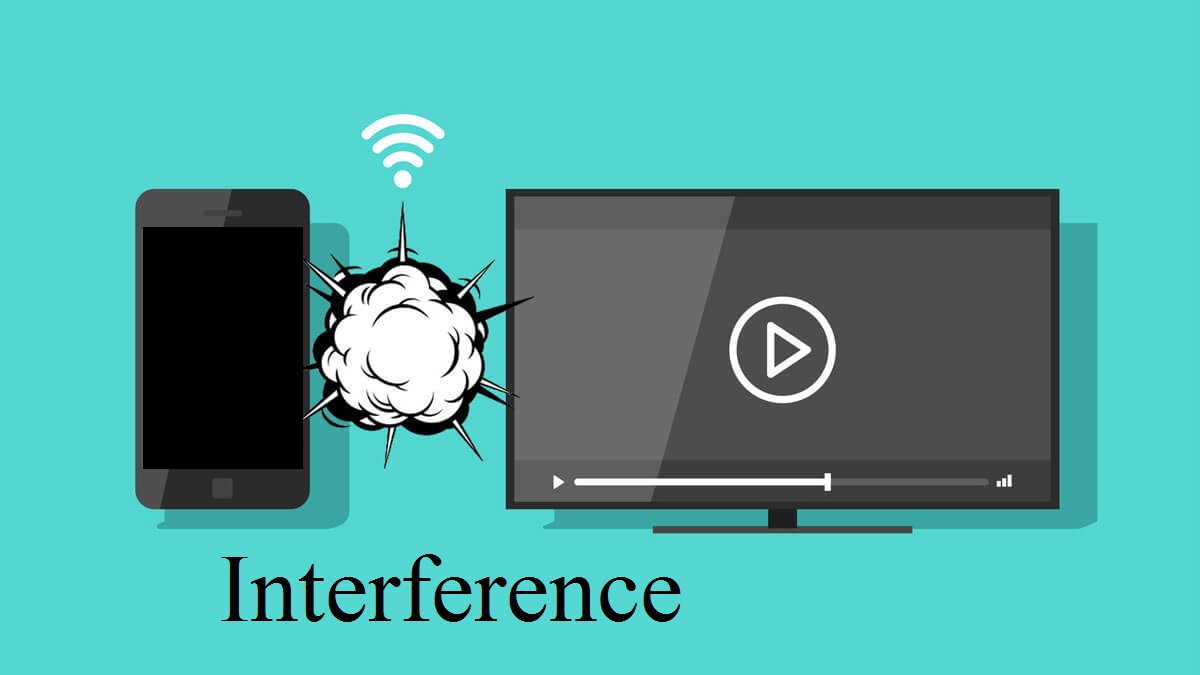
7. How many Bluetooth devices connected?
The Firestick supports around 7 Bluetooth devices to be connected to it. So, check the number of devices you have connected and also if required delete some of the devices to connect new ones. These are the steps required to do so:
- Open the Settings from the top menu bar on the FireStick home screen.
- Click & open the Controllers & Bluetooth Devices option to change Bluetooth device settings.
- Now, from the list of all the connected devices choose the device you wish to unpair and follow the instructions provided.
These would unpair some unwanted devices from your firestick and let you connect your remote with it now and as a result the problem must solve.
8. Have you tried the Remote App?
If all the above steps don't work then you can use an alternative i.e. the firestick remote app for android. Yes, the app works the same as the remote and has all the same functions. You just need to download it from the playstore and install it. After that once paired, you can use your mobile as remote for controlling your firestick. make sure that your firestick and mobile are connected to the same wifi.
There might be very few cases which would result in firestick remote app not working. But is that is the case with you then either there is some issue with your mobile or some hardware issue with the firestick.
Note: If you have tried all the steps and still the problem isn't solved yet then you should contact the manufacturer to solve the issue.
Did it Work?
The Firestick remote not working is that tough to solve the issue and in most cases, it gets solved after changing new batteries. But some rare cases are there which might have some pairing issue or some signal interference or other problems as discussed above. The problems solution have also been discussed in this article, with some tips for new users. But still, if you face any problem or have any suggestion of method that we couldn't share, you can comment it below.



